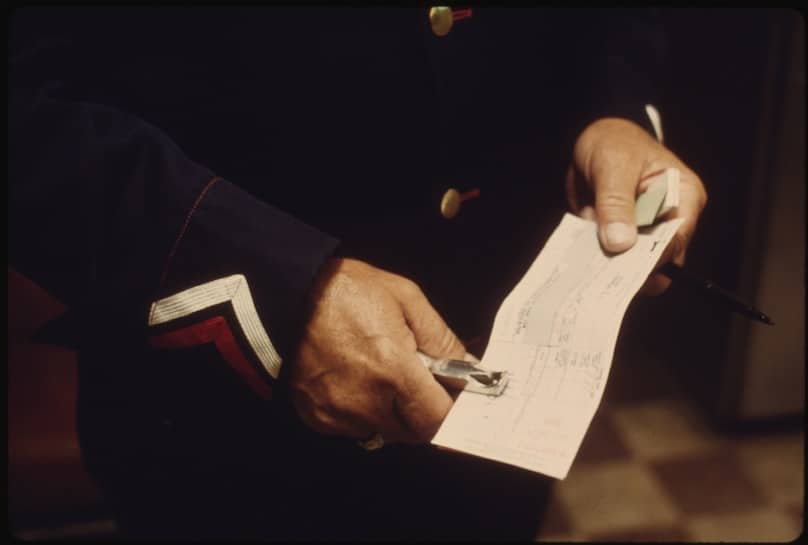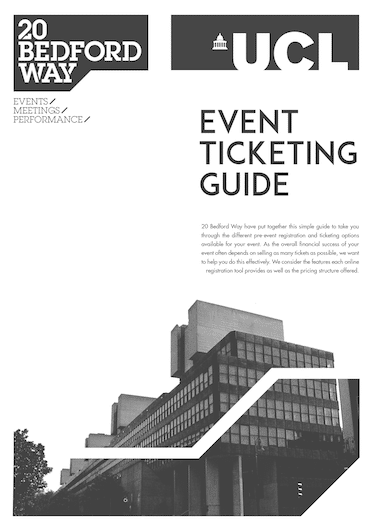Ticketing for Events: What You Need to Know
20 Bedford Way have put together this simple guide to take you through the different pre-event registration and ticketing options available for your event. As the overall financial success of your event often depends on selling as many tickets as possible, we want to help you do this effectively. We consider the features each online registration tool provides as well as the pricing structure offered.
DOWNLOAD THE TICKETING FOR EVENTS GUIDE PDF FOR FREE
Event Ticketing Guide
What You Need from a Ticketing Platform
On the most basic level, you need a ticketing platform that allows attendees to register for your event and then allocates them tickets. Beyond this, you will want to have complete control over all of the decisions around your event ticketing.
With this in mind, you should consider the following:
Good online user experience – it needs to be easy for attendees to register and purchase tickets for your event. Ideally you want registration and check out to take place on the same page.
Easy to use – the ticketing platform needs to be easy for you to use. Navigation should be intuitive and setting-up your event should be a quick and stress-free process. If it takes a long time to ‘learn’ how to use the platform, then you are better off looking elsewhere.
Custom registration / event page – you want to be able to create a custom registration page for your event that is on brand and encourages bookings. Many ticketing sites will have mock pages so you can see what your page could look like. Some platforms even allow you to edit the html, handing you full creative control.
Custom URL for your event – as well as a custom page, you want to have a unique URL for your event that you can share.
Good customer support – if you have any questions or anything goes wrong, you need to be able to speak to someone to resolve the issue no matter what day or time.
Reporting tools – you will want an overview of the registrations, a breakdown of sales, including a daily activity report of how many tickets have been sold. The ability to export this data is often a must too for event planners. Some platforms allow you to access real-time data about your event page and implement Google Analytics code to gain even more insight into your audience.
Data capture – it can be useful to collect data on your attendees. Some platforms allow you to add custom question fields on your registration page, allowing you to collect the data that you want from attendees.
Mobile-friendly – with mobiles now more popular for web searches than desktops, a mobile-friendly site, ideally responsive, is a must.
Social media integration – the platform should be fully socially integrated, allowing users to share your event easily across all social media channels. This helps market your event and encourage further registrations.
Group registration – if your event is likely to attract group bookings, you need for the platform to allow group registration as well as individual bookings.
Multiple price options – if you are planning on offering different types of tickets and / or setting different pricing tiers for your tickets then the platform must be able to accommodate this.
Send updates – you may want to use your ticketing page to send updates to attendees.
What You DON’T need from a Ticketing Platform
– Complicated fee structures
– High registration fees
– Slow payment – you want to see the funds virtually immediately, rather than waiting weeks or months
Key Considerations when Choosing an Event Ticketing Platform
Some platforms are better than others when it comes to meeting specific event planner’s needs. Where possible, match your requirements to a platform:
– running multiple events – make sure that the platform allows you to run multiple events alongside each other if necessary, and for users to purchase tickets for multiple events
– tech friendliness of your audience – its worth considering how tech savvy your audience are and match the event platform and registration process to their abilities.
– number of attendees – smaller events require a less complicated platform. If your event is very small its best to check if there is a minimum ticket requirement.
Pricing Structures
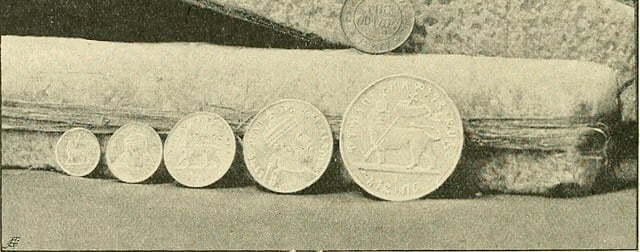
You want a transparent and easy to understand pricing structure from your ticketing platform. With platforms that offer a range of features, you should be able to select the plan with the features you need.
Most platforms will not charge a fee for free events. For paid events, however, you can expect one of the following payment structures:
– Per registration/ticket – Most ticketing platforms will charge per registration/ticket – these costs can either by absorbed by you or passed onto the attendee.
– Monthly Fee – This fee will stay constant regardless of whether you sell 100 or 1000 tickets. You will still need to pay a card gateway fee per ticket, especially on credit cards, and may have to pay an initial set-up fee. This structure has the benefit of eliminating per ticket booking fees, which can be costly, especially on larger events.
When it comes to fees, you have the option to absorb them yourselves or pass them onto customers.
How money is collected and distributed
Fast access to funds is one of the priorities for many event planners and should be taken into consideration when weighing up your options. Many platforms keep the money paid by credit card until after the event. This can be an issue if you need to cover earlier costs for your event. The quicker money gets paid to your bank account, the sooner you can use it.
These are the basic methods for getting money from your event tickets when using a ticketing platform:
Ticketing platform provides its own secure payment system
They collect and process the funds on your behalf and distribute them to you at a later date.
Benefits:
Fast and easy to set-up
Attendees can pay online without leaving the site
Issues:
No direct control over your revenue
You have to wait for your money to be paid to you
Ticketing platform is integrated with an external payment gateway, such as PayPal or Stripe.
Benefits:
Quick and easy to setup
Full control and instant access to your money
Issues:
Attendees leave to go to an external site to pay
Some small fees can be involved
Ticketing platform allows the money to be paid into an online merchant account such as PayPal Pro or Worldpay.
Benefits:
Quick way to receive payments
Full control over your money
Easy for attendees to use
Issues:
Initial set up can take a long time
Set up costs from ticketing platform
Things to think about:
– VAT/Tax receipt breakdown – if you need a tax breakdown check that this is possible with the platform
– Ticket price flexibility – if you plan to utilise early bird, last minute, flash sales and so on then you will need a platform that offers more complex pricing features
– Credit Cards – confirm what the processing fee is for credit cards on the platform – there is usually around a 3% processing fee
– Refunds – it’s important that you check with the ticketing platform about how they process refunds. If you cancel your event or an attendee needs a partial or full refund for another reason then there should be a clear process in place.
Types of Tickets Available
E-tickets
These are sent out via email and can be printed at home. Attendees can then bring the printed, paper tickets along to the event.
Mobile ticket
These can be purchased and then displayed on your smartphone. It is convenient for attendees and makes it harder to lose or forget your ticket. Mobile tickets include the unique booking reference and barcode for you to validate or scan.
Printed Tickets
These can be printed by the event ticketing platform and distributed by post to the attendee.
Thermal Ticket Printing
Some event ticketing platforms can provide a thermal ticket printer that allows you to print tickets in house so you can post them yourself or offer collection.
Other Features You May Need
Seating allocation – If you are going to allow attendees to pick which seats they purchase, then you will need to have an interactive seating plan that updates in real time. Some ticketing platforms offer ‘designer’ software that allows you to create a seating plan to allow customers to choose their preferred seats.
Timing – Control the exact timing of when your tickets will be available for attendees to purchase. Make sure the platform allows you to set the selling date and time for each ticket type individually, as well as decide whether or not to hide that ticket type once it has sold out.
Promotion – It is important that you can promote and market your event. Many platforms provide marketing support and ways in which you can upsell. In order to maximise your online presence and capitalise on existing audiences, it makes sense to use an embeddable ticket sales widget if provided by the ticketing platform.
Multiple Events – If you are running multiple events then you need to allow your customers to add multiple events to their online shopping carts. Confirm that your platform can offer this facility.
The Process of Selling tickets online
1. Pick an event ticketing platform that meets all of your requirements and register with them
2. Find the specific features you require
3. Check the pricing plan and that it works for you
4. Enter in your event details
5. Customise the event page making sure it is on brand, attractive and offers a good user experience that encourages bookings
6. Add a widget to your event website or direct them to the URL of your unique page
7. Promote your event – use social media, email marketing, print publications
8. Monitor user registration for your event and watch as they are sent tickets
9. Onsite check in at event
10. Run your event
Ticketing Platforms
The following ticketing platforms provide event ticketing services:

“Eventbrite is a self-service ticketing platform and live experiences marketplace.”
– easy to set up your page
– iPhone app with QR Code
– integrated with social media
– integrated with Evvnt which shares your event across listing sites
“Free online box office system”
– no charge for free events
– low booking fees for paid events
– range of ticket formats and validation options
– cancellations refunded by Ticketsource
“Sell more tickets, engage your audience and manage your event with ease”
– instant access to your funds
– 100% ownership of your customer data
– entry app to reduce queue times
“Simple, powerful event software”
– breaks down sales and provides reports
– fast access to funds as allows you to use your own payment gateway
– allows for multiple tax rates to be added to tickets
– embeddable ticket form that you can use on your own site
“Trusted by many conference organisers, DigiTickets Ticketing Software enables you to streamline and manage the entire ticketing process”
– entire ticketing for conferences
– provide barcoded and mobile tickets
– real-time control over your pricing and offers
“Trusted by thousands of event organizers from all over the globe”
– custom design for your event page
– check-in app
– flexible payment options
“Sell more tickets. Promote your events.”
– shipping of tickets, confirmations and invoices is automated
– allows you to create your own registration form
– attendee data is easily accessible
– free to set-up event
– fully customisable event page
– flexible ticketing
– ticket widget for your website
Music/Concert Ticketing
– Ticketline
– Dice
– We Got Tickets
– See Tickets
– TicketMaster
Validating Tickets and Onsite Check In
On the day of your event, you will need to validate the tickets. This can happen in a number of ways, from a manual process to a completely automated system:
– Check printed tickets
– Ticket scanner app – there are apps available for both iPhone and Android that allow you to scan your tickets whether this a barcode or a QR code- Yapsody is available for free
– USB scanners – you can get USB scanners that plug in to your laptop and allow you to scan a barcode on your tickets
– Manually check in attendees from a list – by name or booking reference number
– Web app check-in tool – allows you to search for and check in attendees on an app
Central London Event Venue
20 Bedford Way is a unique and flexible event venue and conference space in Bloomsbury, London. We have a range of flexible spaces for hire as well as our flagship Logan Hall theatre which seats 910 people and comes with the latest AV / PA technology. Contact us today on 020 7612 6143.
CLICK FOR A FREE DOWNLOAD OF THE TICKETING FOR EVENTS GUIDE
Further Reading
Good Event Registration Guide from Event Manager
Header image via US Library of Congress on Flickr