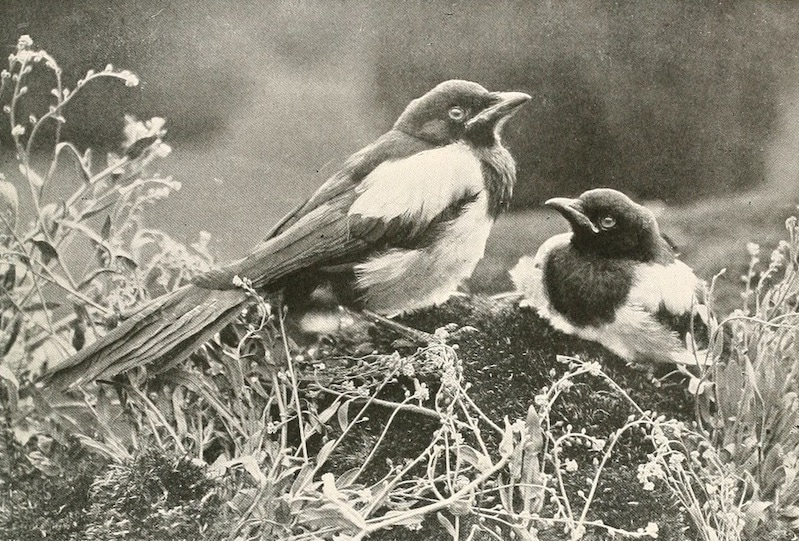Live-Tweeting at Events – How To Guide
Social media is a huge part of every event, with Twitter (now known as X) being one of the most prominent channels across the globe.
Whether you are organising an event or attending you may want to consider the benefits of live posting in the lead up and on the day of the event.
Our article is aimed at helping organisers use live-tweeting to increase the impact of their event.
What is live-tweeting on X (formerly Twitter)?
So let’s start with the basics. Live-tweeting is engaging on X (formerly Twitter) by sending a series of tweets on various aspects of the event as it unfolds. This is likely to include posting about your event, replying to tweets from attendees and resharing relevant tweets.
Why should I live Tweet?
Live-tweeting throughout an event helps build buzz and keeps attendees engaged throughout the day – whether they’re attending in person or tuning in virtually. There are many benefits to live-tweeting for event planners and organisers, such as:
- Expanding your event’s reach and raising its visibility
- Increasing engagement
- Growing your social media followers
- Spreading the overall message of your event
- Building audiences
- Connecting you with potential collaborators/partners
- More website visits
Any opportunity to interact with users and attendees is always recommended, and live-tweeting ensures that anyone who’s interested in your event can experience the day and witness all angles.
What to do before the event
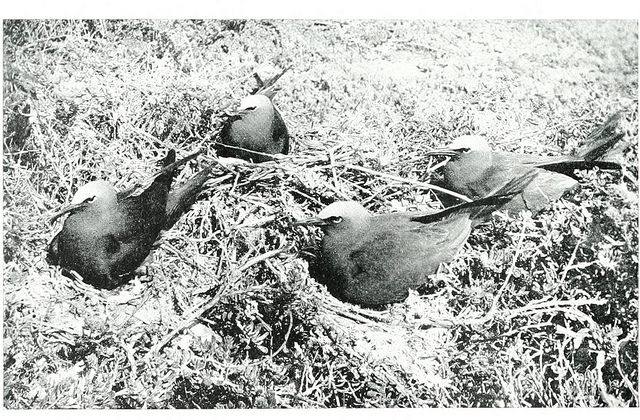
Image from ‘Nests and eggs of birds found breeding in Australia and Tasmania’ (1901) via Flickr
In order to benefit from live tweeting, you need to do some preparation. At least a month before the event, you should start work on the following tasks:
Appoint a social media team – you need at least one person who is solely dedicated to managing X and the content in the run up and most importantly, on the day of the event. This avoids confusion and is more effective than trying to monitor feeds during a hectic event.
Follow the speakers / exhibitors /sponsors / influential attendees – as you do this, it makes sense to create Twitter lists for them and also pull out the speaker’s X handles into a separate document, ready for use in any later posts.
Decide on an event hashtag – choosing and promoting a good hashtag is of paramount importance.
A hashtag needs to be:
- Short – space is precious
- Memorable
- Easy to type on a mobile keyboard
Once you’ve decided on your hashtag, you need to use it often to ensure it gets picked up and used. It should feature in all imagery, promotional material, emails, social media accounts and then in every post around your event.
On the day of the event, you may even hit the goal of Trending – if this happens, well done! The hashtag is not limited to your event, it can be picked up and used by everyone including those engaging remotely.
Create Templates and Schedule tweets – Many online tools allow you to schedule tweets for the future, such as Hootsuite. This is a great opportunity to build anticipation in advance of your event as well as planning some more general tweets on the day of the event.
Create templates and schedules– many online tools allow you to schedule multiple tweets ahead of time, such as Hootsuite and Buffer, which is a free tool. This is a great opportunity to build anticipation in advance as well as planning some more general content on the day of the event.
Although it is great to be spontaneous when live-tweeting, it can get really busy on the day and you will want to schedule beforehand. You should make the most of your time leading up to the occasion by scheduling and preparing templates that you can use on the day (save templates in a Google Doc or Excel spreadsheet). Finding suitable pictures of speakers is also a good idea. You should use a character count tool to ensure that you stick to the 280-character limit. Remember your hashtag uses character space. X has now introduced some paid features such as a blue tick and longer tweet options of up to 4,000 characters. If the budget is there this may be a good opportunity for some businesses.
It makes sense to check any scheduled social media on the day to make sure they are still factually correct and relevant.
Advise your followers that you will be live tweeting throughout the event – this can get them interested and helps build their anticipation.
Create a WhatsApp account – it can make sense, especially if the occasion is split over multiple rooms and venues, to create a WhatsApp group so your colleagues and any volunteers can send you photos and quotes.
Register an account with Hootsuite, Tweetdeck or Buffer – create new columns for notifications, mentions, any lists you have created and use this to monitor your hashtag, attendees, speakers etc.
How to live tweet at an event on X (formally Twitter)
The big day is here. You have your Twitter lists and different feeds set up, and have scheduled posts. So what do you do now?
What to Post About:
The hardest aspect of live posting is to know what to include in your tweet and in what format.
The main thing is to deliver valuable top-line information and key takeaways that are valuable to both attendees and anyone else following your day on X.
You should attend sessions, listen carefully for soundbites and pithy takeaways and then write them up using the speaker’s X handle.
You should include the following:
- Key takeaways from sessions
- Good questions from attendees
- Identify the most relevant and important points that speakers make and share them with your followers
- Share links mentioned in sessions (always check the links work first)
- Photos / videos / gifs – make sure the photos are at good angles and edit them before you post to make them stand out – not every photo has to be amazing but you should always aim for a basic standard. Canva offers a super quick and easy way to add quotes / key takeaways to an image that will be ideal for X. Prior, you can upload suitable images of your speakers, so that you can build these images in a couple of minutes.
- Add texture / value – lots of people will be saying the same thing – go that next level to provide more information or summarise it more effectively. If the speaker references a tool, a book or a website add links to that information.
If you are still unsure if your post is worth sharing, Ecommerce Nation offers a useful checklist in their blog on writing compelling tweets for X:
- Be succinct – keep it brief and to the point
- Use visuals to keep it exciting
- Include hashtags where possible
- Show your personality and use humour
When Live-Tweeting Remember to…
- Provide compelling visual content – images / GIFs / videos
- Connect with people – engage/retweet attendees and speakers
- Use the person/speaker’s Twitter handle where possible, attributing all quotes to the correct person
- Take a breath and check any content
- Check your facts
- Shorten any links and check they work
- Check spelling
- Don’t swear
- Never split a point across two messages
- Don’t worry about responding to everyone instantly
Frequency – there are no set rules around how much you should tweet and it is something you should get a feel for. Two or three points per speaker should be enough as well as any meaningful interactions.
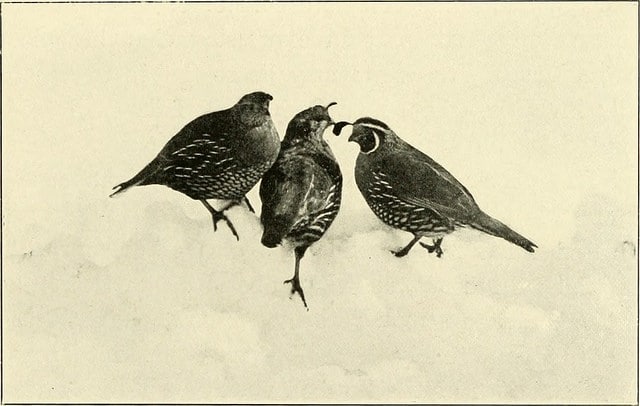
Image from page 282 of “The bird; its form and function” (1906) via Flickr
Increasing Engagement on the Day
Good, focused and pithy content will naturally result in engagement but there are some more things you can do on the day to ensure increased engagement:
Get in there early. As Lindsay Kolowich (@lkolo25), in her informative post, explains, “The first tweet that comes out with any given quote is often the most retweeted, so it’s really important that you do this fast. Everyone else will be live-tweeting at the same time, and you want yours to come first.”
Ask the MC and speakers to use the hashtag as well as getting them to mention it to the audience when encouraging them to share the day.
Mix up your content by posting a variety of content types such as videos, polls, questions, gifs, longer posts, retweets and mentions. A wide variety will capture your audience and keep them entertained.
Monitor other attendees who are also sharing content on X. Retweet, favourite, leave comments, replies and respond to their direct messages.
Respond to the tweets of attendees – engage in the conversation by agreeing with the statements or providing your own point of view.
Follow people who are engaging with your event and your hashtag – it’s a great opportunity to grow your followers and network.
Retweet relevant content – X now allows you to quote an original tweet, which means you can make a comment when you retweet.
X wall – posts can be displayed in real time on a fully customisable wall using apps such as LiveTweetApp and TweetWall. This visual display of content encourages people to participate and see their own tweets.
Ask questions – pose questions to attendees throughout the day.
Answer questions – if people have questions and you have the answers, then use X to be of assistance.
Tips when engaging with people on X:
If you want to reply or respond then you need to ensure that you put a full stop or a text character in front of the handle @username – this ensures that everyone has the chance to see it. If you don’t do this, your reply will only show up in the timelines of people who follow both you and the person you respond to.
For example:
“Great point @username – we agree that virtual reality is the future of events.”
What to avoid doing when live-tweeting
There are of course pitfalls that you should avoid:
- Don’t offer too much praise as this can come across as disingenuous or forced
- Don’t get personal in any debates – remain professional and courteous at all times
- Don’t swear
Tips for live-tweeting on X
Have a back-up – this means a phone charger and plug socket. A laptop with Tweetdeck / Hootsuite.
As Lindsay Kolowich points out, you should also monitor “unofficial hashtags that may have popped up” for opportunities to engage etc.
What to do after the event
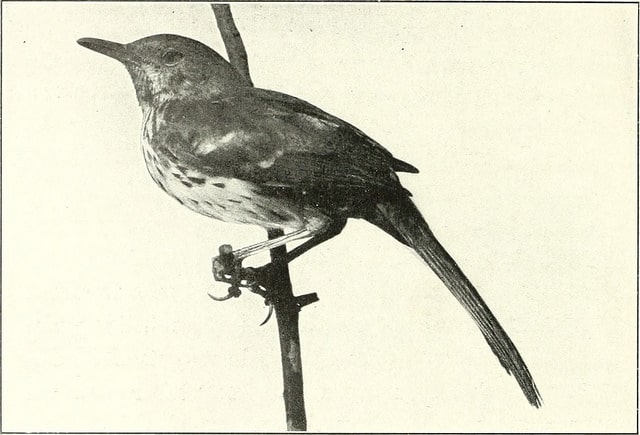
Image from page 231 of “The bird, its form and function” (1906) Flickr
Reconnect with those that engaged with you and any new followers – ask for their feedback and thank them for attending
Share links to speakers’ slideshares and YouTube videos of sessions and provide resources from the day.
Appraise the success – with something like live-tweeting, there are always areas to improve and learnings you can take from the experience. What could have been done better? What did you struggle with? What worked really well? You can easily see which content got the most engagement. It’s a good idea to use bit.ly to shorten links, this will enable you to track which links were clicked on the most. By taking all of this on-board, you can look to perform better at your next one.
Blogging / content piece – after it is over, it’s a good idea to create a round-up piece of content that includes the key takeaways, summarises the main areas of debate, collates the best-shared resources and enhances all of this information by featuring actual posts. You can use free programs like Storify to easily collate and narrate information, as well as embed X posts into your content. Remember to include a mixture, so include some of your own posts, some from the speakers and some from the attendees, and make sure they provide variety and texture.
Appraise the engagement throughout – organisers can use X to assess the success of the event. Who were the most engaging speakers? What were the common complaints from people? What content worked well? What topics did people engage most with? All of this feedback is fantastic for improving your next day.
For more ideas to increase engagement, check out our guide for choosing a speaker for your next event.
Hosting an event at 20 Bedford Way
What tips did we miss? Let us know on X @20bedfordway.
If you want to host an occasion or conference at our Bloomsbury venue, then contact our team today on 020 7612 6143 or email venuehire@ioe.ac.uk.
Other Resources
Susannah Vila on Tips For Live Tweeting An Event
Our blog on Event Technology
Header image from page 136 of “Birds of other lands, reptiles, fishes, jointed animals and lower forms;” (1917) via Flickr