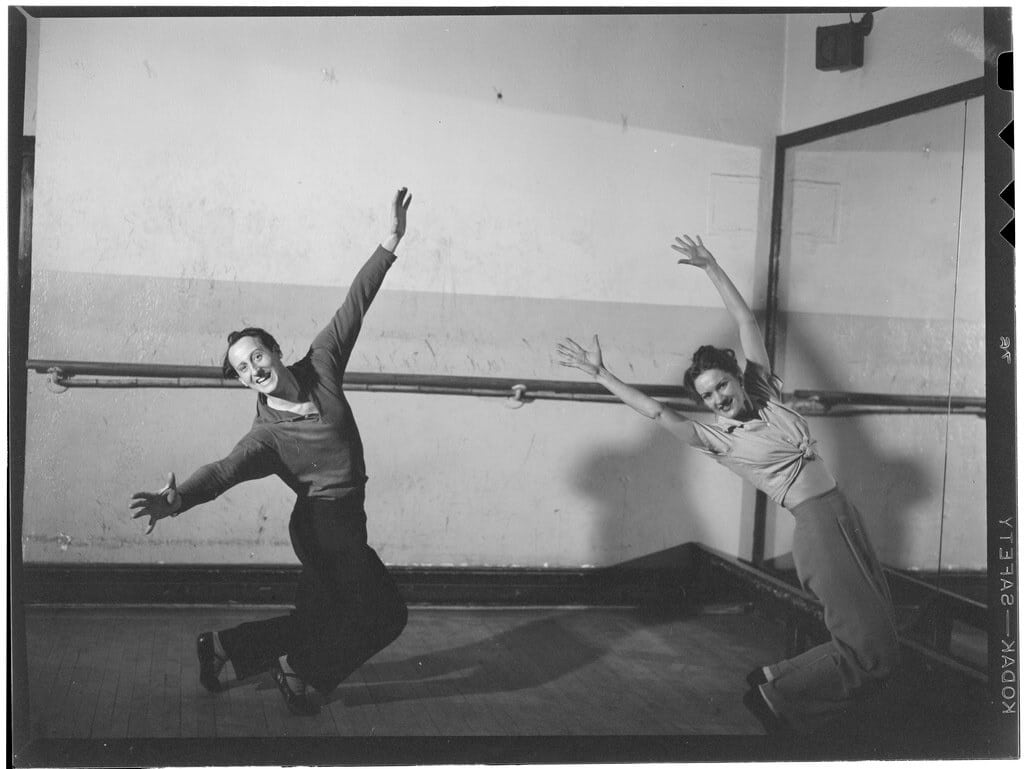How to live stream on TikTok – an event planner’s guide
TikTok has taken the world by storm, with 8.9 million users on the platform in the UK. The app provides a new opportunity for event planners to grow their following and market their events to a wider audience.
For those who don’t know, TikTok is a social media app where users can create and share short-form videos for others to like, comment and share. It’s a fun and creative way to build an online community for events.
TikTok Live in particular is a popular feature that event planners will want to add to their marketing toolkit. It allows users to live stream anything from live events and Q&As to product launches and how-to guides. Going live on TikTok is a great way to promote your event and stream it to a larger audience. In this guide we share how you can get started on TikTok Live and tips for success.
What is TikTok Live?
TikTok Live is the platform’s live streaming feature, similar to Instagram and Facebook Live. It allows you to connect with followers in real time, promoting products or services while engaging with viewers directly.
Once you start a TikTok Live stream, your followers are notified and can join your event. They can interact with your stream using the different TikTok live stream features, which include:
- Liking and commenting – you can moderate comments during your Live
- Tipping/sending TikTok Live stream gifts, called ‘Diamonds’ – you can turn these into money and transfer them into an external account.
- Live stream shopping – where users can shop products during the live stream
- Duetting/stitching – when followers can join your live stream
- Live Q&As – users can send questions during the stream in a separate panel to comments
With the TikTok Live Events – a new tool available for both personal and business accounts that’s part of TikTok Live – you can schedule and promote your Live stream beforehand so users know when they can tune into your event.
TikTok Live is already being utilised throughout the events industry, with large events such as Edinburgh Fringe using it to their advantage.
Benefits of going live on TikTok for your event
There are many benefits to creating a live stream in TikTok. 72% of TikTok users are interested in engaging with live TikTok events, suggesting that there’s a wide, potentially untapped audience ready to engage with your next live event.
- You can sell tickets, event merchandise and spread brand awareness – TikTok Live can be used throughout the marketing funnel, starting from awareness of your event all the way to event registration or ticket sales.
- You can generate excitement for your event – create a build up by sharing behind-the-scenes content, Q&As, giveaways, and introduce event speakers
- You can download your live event and repurpose for other marketing material e.g. cut video into smaller clips and share across event socials and newsletters
- You’re sharing your event with new audiences – live streaming your event opens up your event and client to potentially younger audiences that you may not have tapped into yet. In the UK, TikTok is becoming the fastest-growing news source for young adults, showing how much they rely on the platform.
- You can show off your brand’s personality – TikTok is a great platform for presenting your brand in a fun and entertaining way.
- It’s free to use! Always a bonus with squeezed events budgets.
What are the requirements to go live on TikTok?
Before you start planning your TikTok virtual event, there are a number of TikTok Live guidelines to keep in mind.
The main regulation is that you need to be at least 18 years old to livestream to TikTok. You also need at least 1,000 followers.
If you’re new to the app and don’t have enough followers to start a Live, don’t panic. Here’s how you can get 1000 followers on TikTok with our tips:
- First, get to know your target audience – what type of content do they follow or engage with? If you have a business account, you can check TikTok analytics to find out what you need to know.
- Monitor and utilise trending sounds and hashtags – TikTok trends never stick around for long, but you can stay up to date with their trends dashboard.
- Try and create as much original content as you can, especially when jumping on a trend. See if you can put your own spin on a sound or hashtag that’s different from what others are posting.
- Engage with other accounts – like, comment and stitch their videos to really get involved with your audience.
If you still can’t go live on TikTok, one of your previous videos may have violated one of their community guidelines.
What to do on TikTok Live – ideas for live streaming your event
The great thing about TikTok is that there are so many different ways you can live stream your event. The platform has already been used in different ways for various events, allowing users to interact and gain experiences from afar. Here are some TikTok ideas for events:
- Live streaming performances – You can stream either a snippet of or the full event via the app. The TikTok Live Event features means you can schedule your live beforehand, so followers are aware that it’s coming up.
- Create dedicated talks to live stream on TikTok – you can set up a dedicated stage for performances to be streamed, filmed using an on-stage phone.
- To make your live stream more exciting for your audience, you can incorporate AR for visual effects. This has been done by larger brands and performers to make their TikTok virtual events captivating for viewers.
- Invite industry influencers or even your followers to stitch or be a guest on your livestream.
- You can also stream more than music performances. You can also host product launches and tutorials, interviews, tours and more. For example, to promote their new phone, Samsung did a TikTok Live filmed from the phone itself, utilising its features during the stream. Another example is from International Women’s Day, when TikTok launched a series of live make up, cooking and work out tutorials hosted by different female creators on the platform.
TikTok recently partnered with Edinburgh Fringe Festival as their first virtual stage partner. For the festival, they hosted a stream of performances exclusively for TikTok Live. Creators only needed a phone, good internet connection and permission to film in the space they were using. The content varied from behind the scenes content to musicals improvised on the spot, based on suggestions left in comments from viewers. These events meant that audiences from afar can get involved with the Fringe Festival in a new and unique way.
How to live stream your event on TikTok
Going live on TikTok is a simple process. As long as you meet the TikTok guidelines for live streaming mentioned above, then you can easily start scheduling live events. Here’s how to go live on TikTok:
- Open your TikTok app
- Head to your profile
- Click on the ‘Calendar’ icon at the top right of your screen.
- Select ‘Create an event’
- Enter your event name, start time and description and select ‘Create’. It’s important to entice users with your event description. Include details on what users can expect from your TikTok live stream, and add hashtags so your event can be easily discovered.
- A pop up will appear asking if you’d like to create a link to your event. This will come in handy later.
- Add your event to device calendar.
Now, when users click through to your TikTok profile, they’ll see your scheduled event in the description and can register.
You can also start a live event without scheduling in advance. Here’s how to start a livestream on TikTok:
- Open the app
- Click on the ‘+’ to open the camera
- Click on ‘Live’
- Add a title, description and cover photo
- Click ‘Go Live’
And that’s it!
TikTok live stream tips for your event
As with any event, you need to make your live stream engaging, meet your goals and provide value for your audience. TikTok virtual events are still uncharted territory for many planners, so we have some tips for going live on TikTok that will help.
Schedule your TikTok Live Event at the right time
When scheduling your TikTok virtual event, choose a time when most of your followers are most active. This will ensure that you reach as many viewers as possible. You can find this data in your TikTok analytics.
Plan your TikTik live stream event
These are all questions that you need to think about before you go live on TikTok:
- What is the goal of your live stream?
- What do you want attendees to do next?
- What sort of call to action will you include?
- What are they going to take away from your event?
- How are you going to set up your live stream?
- Do you have the right event venue?
- How will comment moderators know when to join?
Planning your virtual TikTok event in detail allows you to be confident that everything is in place, that speakers/performers know what to do at what time, and you can create a back-up plan in case any issues arise. This way, the flow of your event isn’t disrupted and attendees have a greater experience.
Remember, once you go live, you only have a short window of time before your event is streamed to attendees. So it’s important to have an action plan in place before you start – no one likes to tune in to long, awkward pauses or a poor quality stream.
Monitor your TikTok Live comment stream
You should always encourage users to comment throughout your TikTok event. So it’s worth choosing a staff member to moderate the chat. This way, they can reply to comments, answer questions and remove any spam or negative comments that may appear.
Check your equipment beforehand
We all know from hosting virtual events that technology can be unpredictable. So be prepared by checking your tech equipment before the event.
Depending on the type of Live, you may be using a tripod to keep your phone in place while speakers/performers move around freely. For some speakers, they may not have been filmed this way before, so they may want to practise to make sure they know what to expect. They can record themselves on their phones and watch it afterwards.
You’ll also need to check that you have a stable Wi-Fi connection. If your live stream is part of a larger event, attendees may also be logging into the Wi-Fi which could impact its reliability.
Think about the acoustics of the venue, too. If you’re in a space where other attendees are around, this sound may carry through on the stream. Be sure to host your Live in a quiet space that’s away from large crowds, if possible.
If you’re not feeling confident about managing your stream, there are production companies that now offer TikTok Live streaming services, offering encoding and comment moderation to ensure your TikTok virtual event goes well. TikTok is also testing a Live streaming studio feature for Windows PC devices, and there are other streaming services that allow you to stream a TikTok from your computer.
How do I promote my TikTok event?
How will users tune into your live stream if they don’t know it exists? Like any other event, you need to market your TikTok Live event to the right audience. We’ve covered online event promotion over in our guide, but here’s a few quick tips to promote your TikTok Live:
- Remember that video link you created when scheduling your TikTok Live event? This is where it comes in. As you post videos to your TikTok feed, you can add a link to your Live in each video caption so your followers can find out more. When uploading your video, click on the ‘Add link’ option.
- It’s also worth posting a video just as your Live is about to start. When this posts in users’ ‘For You’ or ‘Following’ feeds, they can see that an event is starting now and can quickly join.
- Don’t forget to promote your TikTok event on other marketing channels, such as different social media platforms and email newsletters.
- If you’re having a dedicated TikTok stage as part of a larger event, add your TikTok Live schedule to your overall event agenda, so users know who’s going live throughout the day.
- Before your TikTok Live stream, ask attendees what they’d like to see during the event, such as questions for Q&As, a tour of the venue or a particular feature about a product. This can be done using your other marketing channels.
TikTok for event marketing
TikTok is a great tool for event planners, and its live streaming feature allows more people to get involved, rather than limiting your event to just inside your venue.
20 Bedford Way offers spacious event spaces that have great acoustics for your TikTok Live, and we can provide technical support to ensure your event runs without a hitch. To find out more about our flagship Logan Hall and our other event spaces, get in touch by calling 020 7612 6143 or filling in the contact form.
Want to find out more about using social media for your event? We’ve provided tips in our guides: