How to deliver a good presentation
Not everyone is comfortable with standing in front of large numbers of people and delivering a presentation in the spotlight. It can be a nerve wracking experience.
But trust us, presentations become easier over time, and after reading our guide to delivering a good presentation you’ll feel more equipped. Follow our advice to better prepare, stay calm, and keep your audience hooked from start to finish. Here’s our tips on giving a great presentation.
Choosing topics for your presentation
The first step in planning your presentation is choosing your presentation topic. What you choose to talk about can make all the difference when it comes to keeping your audience engaged.
When thinking about what to do a presentation on, you need to select a topic that you know inside and out, but you can speak about in a concise way. Consider:
- Does it match the theme of the event?
- Can you clearly explore your topic in a short amount of time?
- Is it something your audience will be interested in?
It’s always worth spending some time researching your audience. You’re doing your presentation for them, so they deserve to listen to something they’ll enjoy. What are their interests? How much do they know about your chosen topic? What can you share that will provide unique value?
Spend some time in the lead up to your presentation getting to know your audience. Reach out on social media, attend networking events, and find out more about the challenges they face. In doing so, you’re more likely to create a presentation that’s truly engaging.
Prepare your presentation
Preparing your presentation can seem like one long, daunting task and can make the overall process more stressful. Luckily, there’s a few things you can do to navigate the workload and tick things off your to-do list.
- Firstly, give yourself enough time. Putting together a presentation is a lot of work, so you’ll need plenty of time to create slides, write speaker notes, rehearse and more.
- Write speaker notes, but keep them short and sweet. If you read from your notes word for word, you’re more likely to sound robotic, and will spend more time looking at your notes than the audience. Restricting your notes to just a handful of words per slide will help you speak in a conversational way.
- Prepare for the worst, especially if you’re feeling nervous. Think about the worst that can happen, and then plan for those scenarios. For example, if you’re worried about a potential tech issue that prevents your slides from being shown, then bring a print out of your presentation with you. That way, you can still deliver your talk.
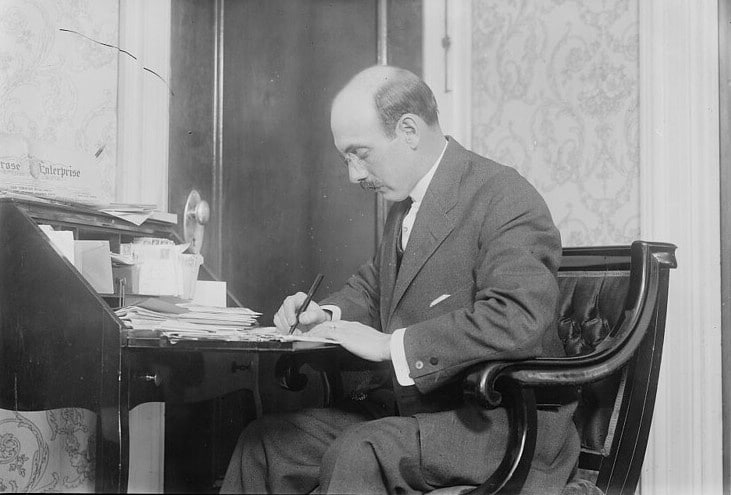
How to make your presentation interesting
Research showed that 79% of people feel that “most presentations are boring.” So, how do you make a presentation fun and interesting for your audience?
The trick here is to think of the story you’re telling. That’s what gets the audience hooked. How did it start? Where did your idea come from? How did you solve the problem? How does it end?
You don’t need to tell your story in a simple narrative structure, however. If you want to keep your audience engaged throughout your presentation, present the information in a non-linear way. Try starting at the beginning, state how it ends, and then explain how you got there. This structure will ensure that your audience sits up and listens, as they’ll want to know how exactly you solved the problem.
To make your presentation interesting, you should also consider adding different types of media to keep your audience engaged. See if you can add:
- Videos/recordings
- Introductory music, if appropriate
- A live poll which starts when your presentation does, and the results are revealed at the end.
The above are just some ways to help keep your presentation interesting for your audience. We’ll explore how you can add these to your slides in more detail below.
How to make good presentation slides
When making a presentation, try to remember that your slides are not the focus point – you are. Slides are there to support what you’re saying, not steal the show. Here’s a few tips to help you make good presentation slides.
Apple’s Guy Kawasaki uses a 10/20/30 rule when it comes to presentations:
- No more than ten slides
- The presentation should be no longer than 20 minutes, if possible
- Font size should be 30 point
Following this rule is a great way to keep your presentation short and concise, with just the right amount of information on your slides. A larger font size leaves you with less room on the slide, so less chance of going overboard with the text. Anything that doesn’t make it onto your presentation slides can be added to your speaker notes or included in a ‘Further Reading’ section at the end.
When adding visuals to your slides, make sure they’re high quality and accurately capture what you’re trying to say. Try to change text into a visual element, such as an image for every bullet point, or a graph instead of statistics. It’ll make the slides appealing for your audience, and there’s less text for you to read from.
Another thing to note is that you don’t have to use PowerPoint when making presentations. There’s a variety of alternative presentation software available, such as:
Choose a software that you’re comfortable with and works for your presentation – this will help make the presentation a little easier and you can have some fun creating your slides.
Creative presentation ideas without a Powerpoint
Alternatively, you can deliver a presentation without slides. The thought of standing in front of a group of people with nothing but you on the stage may sound like a nightmare, but people can give fantastic presentations without slides. The pressure means you have to speak well, so you’ll be more memorable for your audience, too. A number of the best Ted Talks don’t use slides.
A few creative presentation ideas without Powerpoint are:
- Make a video or interactive infographic, or use a photo slideshow
- Utilise props
- Use music, if appropriate. If you’re creative enough, you could even write your own song!
- Ask the audience to participate throughout the presentation. For example, you could ask them to write down what they think of when you say a particular word, and then can discuss the results throughout the presentation.
- Use rhetorical devices when speaking to hook your audience. These can transform a simple talk to a mesmerising experience, as you’ll paint a picture and win your audience over. See how Steve Jobs used rhetorical language in his presentations here.

How to deliver a great presentation
While the slides themselves are important, the way you deliver your presentation carries more weight. It’s not about what you say and do, but about how you make your audience feel by the end of your presentation.
Keep reading for our tips for delivering an effective presentation.
Rehearse your presentation over and over again
This is one tip you’ll hear repeatedly, but that’s because it’s one of the most important. Hopefully, you should have given yourself enough time to rehearse your presentation, both on your own and in front of people you trust. This is how you’ll get valuable feedback to help improve your presentation in time for the day.
One of the main reasons for practising is because of timing. You will have a specific amount of time to give your presentation and need to keep to it. You also don’t have a lot of time to engage your audience before their minds start wandering elsewhere.
Here’s a few timing tips when rehearsing your presentation:
- Time yourself each time you practice
- Write a time schedule for each section of your presentation
- Make note of slides you spend too long on, so you know where you need to cut down
- Remember to leave some time at the end for questions
- Keep in mind that, on the day, time may run over slightly. This could be because of tech issues, or your audience asks more questions than anticipated. The best way to prepare for this is to select one or two slides you can afford to skip if running out of time.
If possible, try to go to your presentation venue before the day for a practice session. This way, you can get to grips with technology, the size of the room, what your slides look like on their screen, and the feeling of standing on the stage. This can give you a better idea of how your presentation may go, if you need any tech amendments, and how loud you need to speak.
Presentation anxiety tips
It’s normal to feel nervous before presenting, especially if you’re new to it. Here’s a few ways to overcome your fear of public speaking:
- Start by remembering that the audience is on your side. They want you to do well and impress them with your presentation. They’re not there to poke holes in your talk.
- Remember that you’ve prepared for the worst. You’ve thought about the worst-case scenarios and planned for each one (If you haven’t done this yet, make sure you do!). Also, your topic is one that you know really well – you’re the expert.
- Have everything on-hand before the presentation. You’ll need your speaker notes, props, and a bottle of water at least.
- Before you begin presenting, take a few minutes to yourself. Grab a drink, breathe, and remember, you’ve got this.
- If you’re still worried about forgetting your lines, you need a quick sip of water, or you just feel like you need to slow down, you can pause throughout your presentation. It may feel like a long time for you to not speak, but to your audience, it will be a few seconds max. It’s not as painful as you think!
Start your presentation in a strong way
As mentioned earlier, your presentation needs to tell a story. So you need to captivate your audience quickly.
Think about the best way to start your presentation, not just with your slides but how you’re going to begin speaking. You don’t want to spend too much time on an introduction and should get to the first point of your presentation quickly, so think of one or two quick lines you can use to grab your audience’s attention from the start.
You could start by immediately stating the audience’s problem, or ask a rhetorical question, such as a ‘What if….’’. You can also use a hard-hitting statistic. Another idea is to start in the past or future, before jumping into the main body of the presentation. Think about how the presentation links back to lessons we’ve learned (or haven’t), or how it affects the future, and forecast that image to the audience.
This technique would also create a nice way to circle back at the end of the presentation – what does the future look like now you’ve presented your solution?
How to speak during a presentation
As we’ve mentioned before, your slides are secondary in your presentation. You need to speak well to give a memorable talk for your audience. However, this is also where your nerves can show.
If you’re feeling nervous and want to give a confident presentation, you’ll need to fake it till you make it. Here’s a few tips to help get you through:
Presentation Speaking Tips
- Make eye contact as you speak. This will help you connect with your audience. However, if you’re too nervous to do this, try looking slightly above the audience at the wall behind them, or look at their shoulders instead. You’ll look like you’re looking directly at your audience, giving a good impression but making it easier for you.
- Try not to talk too fast – this can happen a lot when you’re nervous. Remember, you can stop for a breather or a sip of water if need be. If you find that you’re speaking quickly when rehearsing your presentation, try and plan in strategic pauses, such as at the end of a memorable sentence.
- Avoid going off on a tangent – always keep it short and sweet.
- Also, end the occasional section with a teaser of what’s to come. This will help break your presentation down, give you a great opportunity to pause, and your audience is excited to learn more.
Think about your body language while presenting
Body language can make a big difference when giving a presentation. Your body language will engage the audience and present you in a confident way. If you’re slouching, keeping your arms folded or not smiling, you may alienate your audience and make them less interested in what you’re saying.
Amy Cuddy gives a fantastic TedTalk on the importance of body language and what your posture communicates here.
Now, here are our tips for using good body language while presenting:
- Remember to smile!
- Stand with a good posture, so no slouching and relax your body, so you don’t appear tense.
- Use hand gestures if it helps you explain points easily
- Move around the stage. Standing in one spot can make you appear rigid and closed off. By moving around, you’ll seem naturally at ease. You’ll also act as another visual element for your audience.
- Be as open as possible. Don’t fold your arms or hunch over, as doing so will make you appear smaller on the stage.
It can be hard to keep track of your posture during a presentation, especially when you’re focusing on how you are speaking. One way of keeping yourself in check is, when you’ve given yourself time to pause, use that moment to relax your shoulders. You’ll feel more comfortable for the rest of your presentation.
Ending a presentation on a high
Your audience will remember the beginning and end of your presentation more clearly than any other part, so the end of your presentation is important – you don’t want to undermine a powerful presentation with a poor conclusion.
Make sure you summarise your key points at the end – these can be listed as bullet points on the last slide of your presentation. But you also want to leave the audience with an image in their heads.
We mentioned earlier the idea of starting your presentation by looking to the future, so now is the best time to circle back to this. How has your idea solved the problem? Why is this better for everyone? Get your audience imagining a world with the knowledge you’ve provided, and leave them clinging on to that image.
Hopefully, you will have left some time for a Q&A session with your audience, but don’t forget to hang around afterward for those who’d like to speak with you one on one.
Collect presentation feedback
Collecting presentation feedback is a great way to evaluate the success of your presentation and improve on your skills. The key is to obtain valuable feedback, so you can actually act on people’s suggestions and take something from your overall presentation experience.
You want to collect a range of feedback from both your audience and event organisers. But it’s not just a case of collecting a few comment cards at the end – there are several ways you can gauge the success of your presentation.
Non-verbal feedback is how your audience reacted throughout your presentation. So try and think about the following questions:
- Did your audience look bored, confused, or uninterested during the presentation?
- Did they ask questions? What kind? Were more questions asked about one section than any others?
- Did they laugh at any jokes you included?
If there was little to no engagement from your audience, then there’s a chance that your presentation didn’t hold their attention for long enough.

You should also collect verbal feedback. Collecting presentation comments from the audience is a chance to hear from them directly, and can provide you with some excellent suggestions. Send out a survey to attendees the day after the presentation, which includes questions like the below:
- Did they understand the point of the presentation?
- What have they learned?
- Was the structure clear?
- How was your delivery?
It’s also worth asking the event organisers what they thought of your presentation. Did you utilise the resources available? Did they pick up anything from the audience? Did it add to the conference theme?
Combine all feedback you’ve received and you’ll see how well you did.
Presentation Tips – summary
Here’s a quick summary of our tips for effective presentations:
- Choose a topic you’re passionate about
- Keep your presentation short and sweet
- Remember, it’s all about how you make your audience feel
- Don’t overload your slides
- Make it interactive
- Prepare for the worst
- Start strongly to grab your audience’s attention
- Remember to breathe!
- End on a high note – leave the audience with an image in their minds
- Collect non-verbal feedback as well as verbal
Deliver an effective presentation at 20 Bedford Way
At 20 Bedford Way, we have the space you need to deliver an amazing presentation. Our range of stylish event venues have flexible layouts, so we’re confident that our selection of event spaces will suit your needs.
Each venue comes with state-of-the-art facilities, with the latest tech equipment available to create a smooth presentation experience for you. We also provide a range of excellent catering services and breakout rooms, ideal for both networking sessions and celebrating the success of your presentation, of course!
To find out more about our conference and event venues, contact us today. You can speak to our team on 020 7612 6143 or send us an email at venuehire@ioe.ac.uk.
If you would rather hire a guest speaker for your event, read our guide on how to choose a guest speaker for your event.




