How to use Facebook to market your events
So, you’re already well aware that you need to include social media event marketing in your strategy, but you’re just not sure which platform to choose or where to start. Sound familiar? Don’t worry – 20 Bedford Way is here to help.
With over 44 million users in the UK alone and an incredible 74% market share, Facebook remains an indispensable platform for event marketing that you can’t afford to miss. (Statista, July 2017)
In this guide, we look at ways to promote your event for free (yes, it is still possible!) as well as getting the most out of paid Facebook Ads and sponsored posts. We will help you sculpt your next event marketing plan and get more event responses than ever before.
Free Facebook event marketing tips
Create a Facebook event & optimise the page
The first step is to create an event page through your Facebook business page.
More than 60% of people discover events through their newsfeed so it’s paramount that your event stands out and is optimised for sharing.
• Add key information in the event banner image such as the event name. This is the default image that will be displayed when someone shares your event so make it eye-catching!
• Long event names can get cut off so keep it short and use a memorable name.
• Provide complete information including a specific location and time.
• Include a ticket link. This makes it really easy for attendees to buy tickets. It also means you have the option to create Ads that are optimised for ticket sales further down the line. More on that later.
• Write a helpful, engaging and optimised event description. Include keywords related to your event, hashtags and @mentions to speakers/performers so your audience can learn more about them before attending the event.
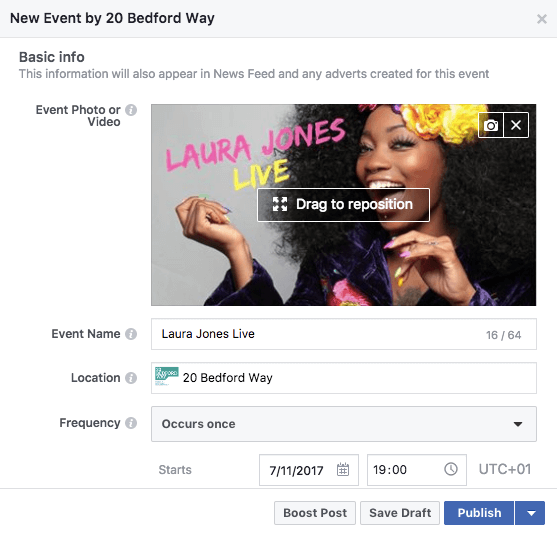
Use your personal networks to invite people to the Facebook event
Unfortunately, Facebook doesn’t allow you to invite page followers to your event, but it does let personal profiles share and invite people to the event. Encourage people in your team to invite people on their personal profiles. Remember, keep it relevant!
Encourage people to share your event on Facebook
The best way to promote your event for free is by encouraging people to share the event page. You can share the event page to personal and business pages, so be sure to contact any co-hosts, the venue and sponsors as well as sharing the event on your own business page.
Thanks to Facebook’s algorithm update back in 2014 and updates ever since, not all of your page fans will see your posts. In fact, only a few will. Ensure the right people have more chance of seeing the shared event by targeting your posts by location, interest and demographic.
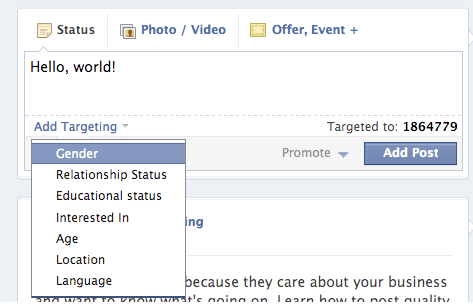
Cross promote with event hosts, speakers or performers
The more people sharing and engaging with your event page, the more visible it will be across Facebook. Encourage hosts, performers and speakers to add the event to their business page so that a wider target audience can see the event. Also, ask all attendees to say that they are ‘Going’ and others to say they’re interested.
It’s easy to add an event to your business page. Simply go to the event page itself, click the ‘Share’ button and then ‘Add event to page’. If you manage more than one business page you will need to select which page you want to add the page to.
This event will then appear under your own business event listings.
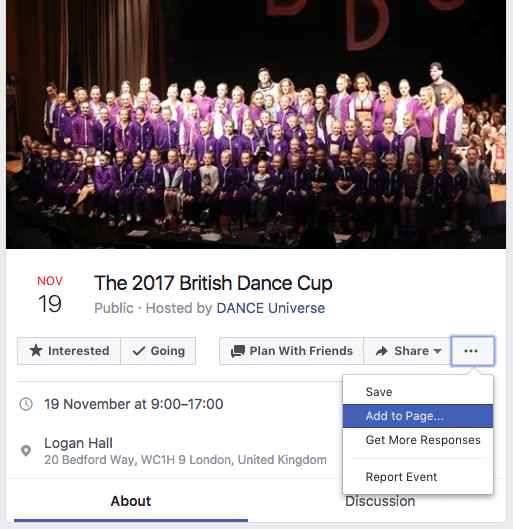
Share related content to raise awareness of the event
Avoid post fatigue by only sharing related content and linking through to your event page naturally within the post. This will help build a buzz around your event and ideally start discussions before the event itself.
Keep your content fresh by posting regular updates
If someone is engaged enough to mark themselves as ‘Interested’ in or ‘Going’ to your event, don’t assume that your job is done. This audience should be treated as your high-priority list. The chances are that they’ve marked themselves as interested so they can be notified of updates to the page – so make sure they have some!
Post regular updates of ‘just announced’ information, behind the scenes pictures, related content and ticket links. Consider running a competition to win tickets or a related gift in return for people suggesting the event to a friend.
Promote your Facebook event page in your email signature & newsletter
Get your Facebook event page seen even more by adding the link to your email signature and company newsletter. Create a simple but eye-catching graphic to encourage people to click through to the event.
Facebook paid advertising
If you’ve got the budget, Facebook paid advertising can help you drive people down the marketing funnel through the use of different audiences.
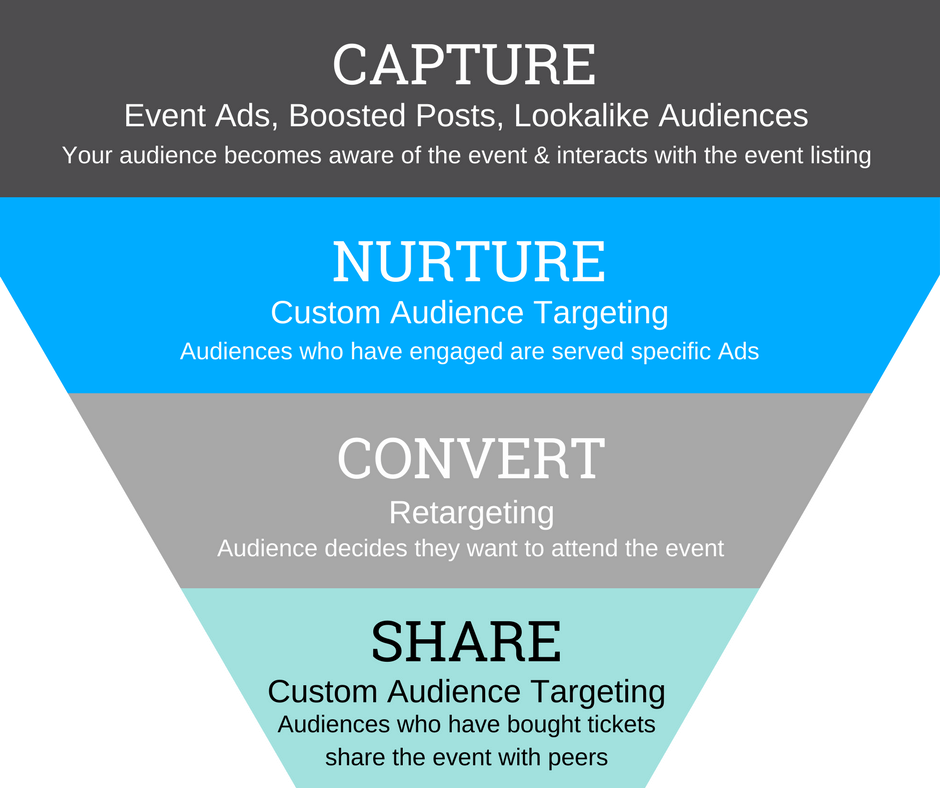
Capture: Run paid Facebook event ads
Collect event responses
Choosing to run a campaign optimised for event responses means that Facebook’s algorithm serves your Event Ad to people that it thinks will click ‘Interested’ or ‘Going’ on your event page. This is a great way to create a buzz and a ready-made audience who will receive notifications every time you update the page*.
*As long as they haven’t manually turned off the notifications for your event
Drive event registrations
Encourage people to go through and either register for or buy a ticket to your event by including a more direct CTA. The Ads look just the same as the above event responses, but have the CTA of ‘Buy Tickets’.
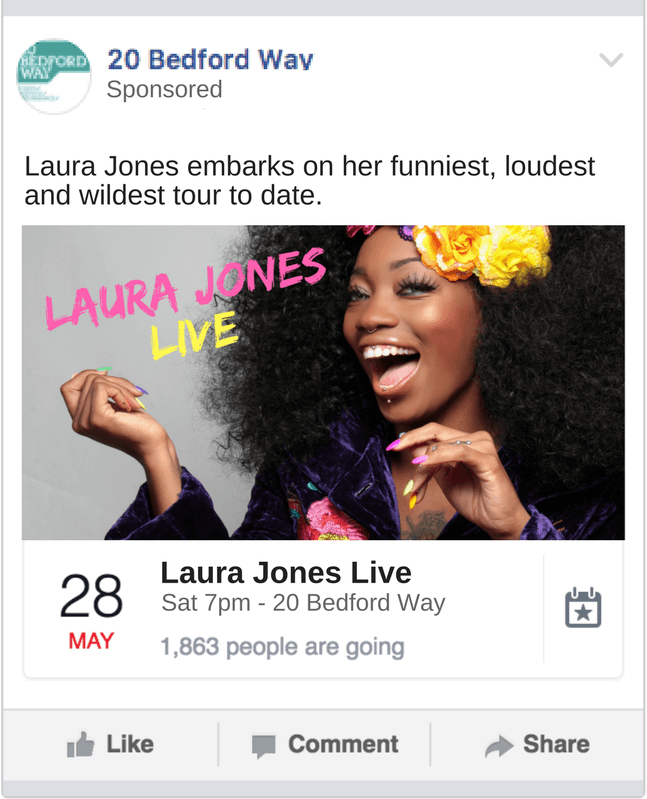
How to setup a Facebook event ad
1. Go to Ads Manager
2. Choose the Engagement objective and select Event responses
3. Fill in your details for…
Audience: Use Facebook’s built in targeting (interest, demographics & behaviour) or upload your own custom audience – more on this to come
Budget: Choose either a daily or lifetime budget. Use the estimated reach diagram on the right-hand side to see how your budget affects reach.
Schedule: To reduce the chance of Ad fatigue, run your Ads for up to 2-3 weeks. After this time, refresh the Ad.
4. Click Format and Media to design your Ad – use an eye-catching photo such as your event header photo.
5. Under Page & Event, choose the Facebook event you want to promote – either select an event you’ve already created or enter a URL.
6. Click Place Order
Lookalike audiences
Lookalike Audiences help you find people who are similar to your current audiences. There are a number of sources from which to build these lists:
Custom Audience lists: Upload existing Custom Audience lists such as your previous attendees list – Facebook will find people who resemble these customers
Website visitors: Use your Facebook Pixel to create Lookalike Audiences of people who have visited your website or specific event page of your website. Learn how to get your event online here.
Page fans: Use Lookalike Audiences to create a new audience based on people who like your company Page
How to set up a Lookalike Audience
1. Go to the Audiences tab in Adverts Manager
2. Click the Create Audience button and click on Create Lookalike Audience
3. Select one of your existing custom lists for your lookalike
You need to have at least 100 people in your custom list. The more people in your source list, the more accurately Facebook can find your Lookalike Audience.
You’ll also be asked which percentage of Facebook users you want to target. For example, choosing 1% means that Facebook will only choose the closest matches to be part of your Lookalike Audience. However, choosing 10% will mean that the similarities are fewer.
Facebook’s step-by-step instructions on setting up Lookalike Audiences.
Nurture: Use custom Facebook audiences
Nurture warm leads and serve Ads to custom audiences made from data that you already have. For example, in a database or newsletter list. Here are some custom audience ideas to get you started:
Newsletter subscribers
If you have a newsletter then you have a list of subscribers. And if you have a list of subscribers, you have a list of people who are already invested in your company/brand.
It’s so easy to set up custom audiences such as this. First, you’ll need to create a spreadsheet of email addresses and save as a .csv or .txt file. Next, head over to Facebook Business Manager:
1. Go to the Audiences tab in Adverts Manager
2. Click the Create Audience button, select the Custom Audience option, then choose Customer List
3. Upload your .csv or .txt file
Previous attendees
If you have a list of previous attendees, you should 100% be serving Ads to them. Segment your full list of previous attendees by factors like event location and event genre in order to target the right people.
Once you have the information in a spreadsheet, simply follow the steps above to add your next custom audience.
Convert: Retargeting
If people have visited your site or even better your site’s event page, you know that they’re considering your event. By installing the Facebook Pixel on your site (you can get your developer to do this for you) in order to retarget these visitors. This short piece of code tracks visitors as they land on your site therefore allowing you to serve them highly targeted Ads.
You can choose whether you retarget all your website visitors, or just those who visited certain pages of your website. For example, your event listing on the website.
Full details of how to set up the Facebook Pixel can be found here.
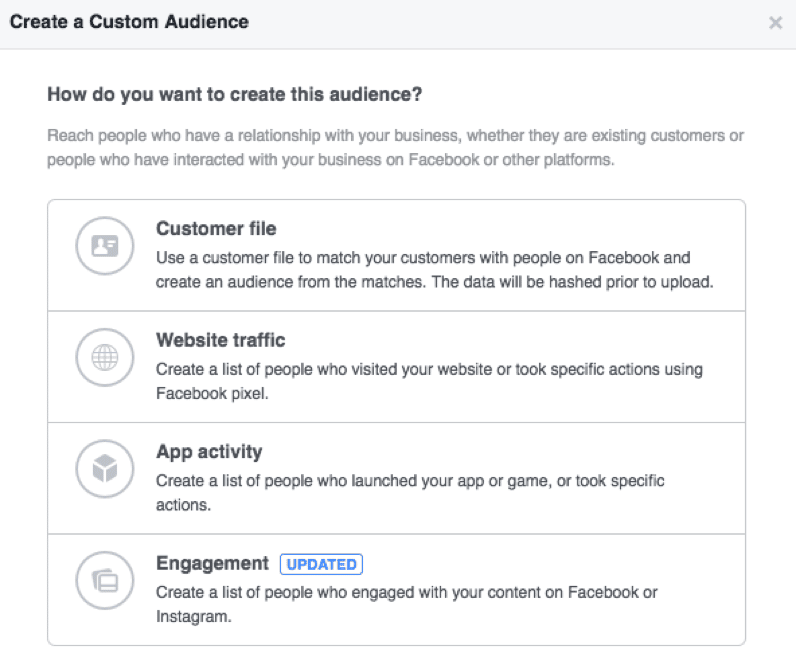
Promote your event through sequential ads
Want to reach out to a brand-new audience? Much like using various Ads and audiences to drive people through the marketing funnel, Sequential Ads takes a brand-new audience on a journey through the use of 2-3 Ads. The first Ad introduces the top line idea, the next advert introduces the event topics, and finally, the third ad encourages people to buy a ticket.
In a study completed in partnership with Facebook, Adaptly found that in those people who were exposed to sequential Ads, there was an 87% increase in people visiting the landing page, compared with those who were exposed to the non-sequenced Ads.
Setting up Facebook Sequential Ads
In order for Sequential Ads to work to their full capability, people have to see each of the Ads in the right order. Sounds tricky but Facebook offers step-by-step guidance on setting sequenced Ads up.
The easiest way is to use the Reach and Frequency buying type which allows you to set which Ads show and in what order.
Facebook’s guide to setting up sequential Ads with Reach & Frequency.
However, this option isn’t yet available to all Facebook Business accounts. If this hasn’t been rolled out to your account yet you can still use Sequential Ads by manually scheduling the series.
Simply run the first introductory advert for one week, then run a second advert to the same audience reminding them of the first, along with a call to action.
With this range of targeted and sophisticated options, Facebook becomes a highly effective tool in your social media event marketing. It allows you to serve key messages and information to the right people at the right time. This gives your event a better chance of being a success, attended by people that will appreciate all the hard work you’ve put into it.
20 Bedford Way: Event experts
Looking for a unique central London venue to hire for your next conference, comedy or dance show? Arrange to come and have a look at our state-of-the-art facilities and discuss how we can make your next event the best yet. We are affordable, flexible and are located in Bloomsbury with unrivalled transport connections. Call us today on 020 7612 6143.




